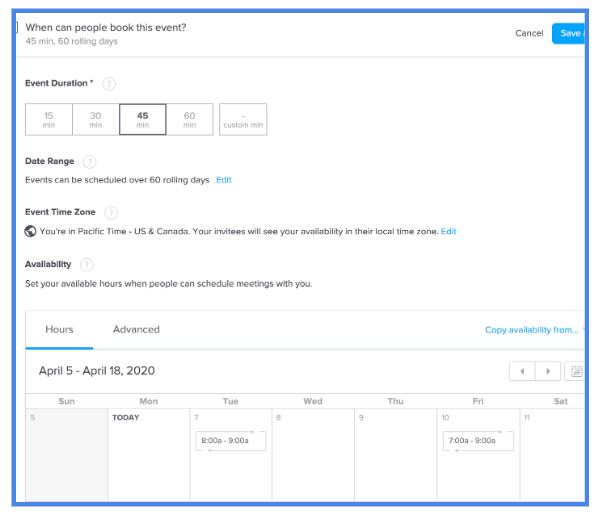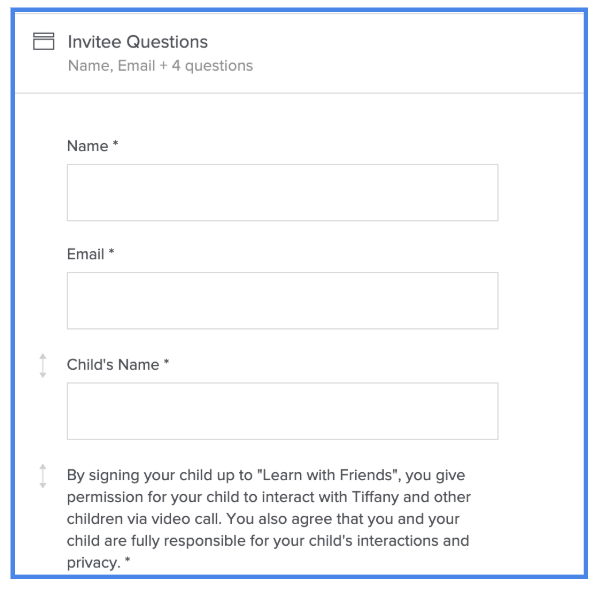Small Group Instruction & Differentiation in Remote Learning
 Last week, I published an article that talked about how to move from basic functionality in remote learning to truly capturing the unique (if not frustrating) opportunity for innovation and connectivity in learning. We call this moving from Survive to Thrive, and the difference for teachers is captured here.
Last week, I published an article that talked about how to move from basic functionality in remote learning to truly capturing the unique (if not frustrating) opportunity for innovation and connectivity in learning. We call this moving from Survive to Thrive, and the difference for teachers is captured here.
One thing we do regularly in the classroom is to personalize instruction and meet with small groups for differentiated support. It’s not as easy to do this in basic “survival mode” in a remote learning environment. While it isn’t easy, it is critical as we risk losing the most vulnerable of our students if we fail to keep engagement and differentiation high. Here I’ll share a simple flow for differentiating instruction and providing small group support in remote learning.
Step 1: Create Differentiated Paths with a Playlist
A “playlist” is a blended learning model which provides students with a list of learning resources and activities (see example here). In some ways, playlists are naturally differentiated as students can work through them at their own pace and sequence. However, there are two ways you can further differentiate using a playlist.
One option is to create different playlists for different small groups of learners based on the unique needs of the groups. To keep this simple, you can use the same template, but slightly modify the focus or depth of each activity. For example, I could have all my students work on grammar skills using IXL for one activity, but I may specify different exercises within IXL for each group to match their writing skill needs. See an example of this strategy for a writing “playlist” below by group:
| Redwood Group | Cypress Group | Oak Group |
| Build Your Skills: Sentence Order Access ixl.com Complete this exercise to put the sentences in order: https://www.ixl.com/ela/grade-4/put-the-sentences-in-order |
Build Your Skills: Choosing a Topic Sentence Access ixl.com Complete this exercise to choose the best topic sentence: https://www.ixl.com/ela/grade-4/choose-the-best-topic-sentence |
Build Your Skills: Facts vs. Opinions Access ixl.com Complete this exercise to distinguish facts from opinions: https://www.ixl.com/ela/grade-4/distinguish-facts-from-opinions |
| Apply Your Knowledge: Continue typing your essay in Google Docs. Leave me a comment in paragraph 2 explaining why you put the sentences of this paragraph in the order you chose. |
Apply Your Knowledge: Continue typing your essay in Google Docs. Highlight your topic sentence for each paragraph in YELLOW. Leave me a comment explaining why you chose each topic sentence. |
Apply Your Knowledge: Continue typing your essay in Google Docs. Highlight the facts in your essay in YELLOW. Leave me a comment and let me know how many hard facts you have so far and whether you think you need more. |
| Peer Review: Share your essay document with one peer for peer review. Use the writing rubric to do the review for your peer. Fill out the rubric. Leave 1 “Glow” comment and 1 “Grow” comment. |
Peer Review: Share your essay document with one peer for peer review. Use the writing rubric to do the review for your peer. Fill out the rubric. Leave 1 “Glow” comment and 1 “Grow” comment. |
Peer Review: Share your essay document with one peer for peer review. Use the writing rubric to do the review for your peer. Fill out the rubric. Leave 1 “Glow” comment and 1 “Grow” comment. |
Another option to create differentiated pathways is to allow for choice in the playlist. You can use the same document for all students, listing some “must-dos” and some choices. See this example below of a choice-based playlist using Google Sheets in math.
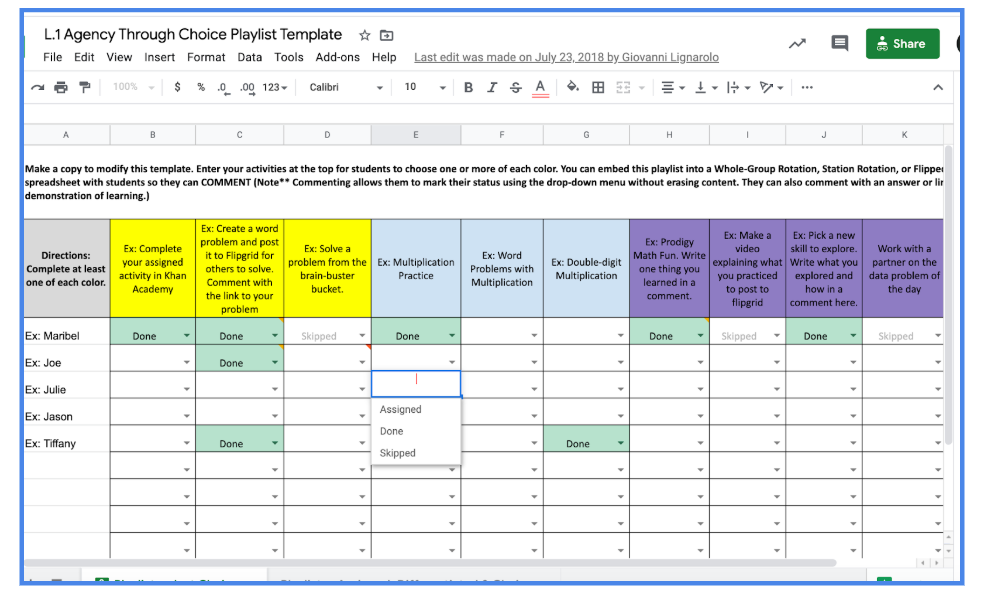
It is helpful to use comments in either form of document for students to ask questions or for you to leave feedback. If you are working with younger students, creating a more visual playlist in a tool such as Google Slides may be more accessible. You can find other useful strategies in this blog by Kim Weber on Meeting the Needs of All Students Through Playlists.
Step 2: Create Opportunities for Small Group Meetings
 The playlist you create will be the “asynchronous” part of the learning process, or the part that students do at different times. For learning to feel supported, it is important to also create some opportunities for shared learning moments and, in this case, differentiated support for small groups.
The playlist you create will be the “asynchronous” part of the learning process, or the part that students do at different times. For learning to feel supported, it is important to also create some opportunities for shared learning moments and, in this case, differentiated support for small groups.
One way to do this is to create small group invitations in your calendar and invite students to join at a specific time. If your goal is to meet with very specific students in groups, then sending the invitations is the best path.
However, if your goal is to simply open up windows of small group instruction regardless of specific grouping, then giving families or students the opportunity to choose the best time for them is a way to differentiate by access and family needs. You can do this using a tool like Calendly. (Click on any of these Calendly images to enlarge.)
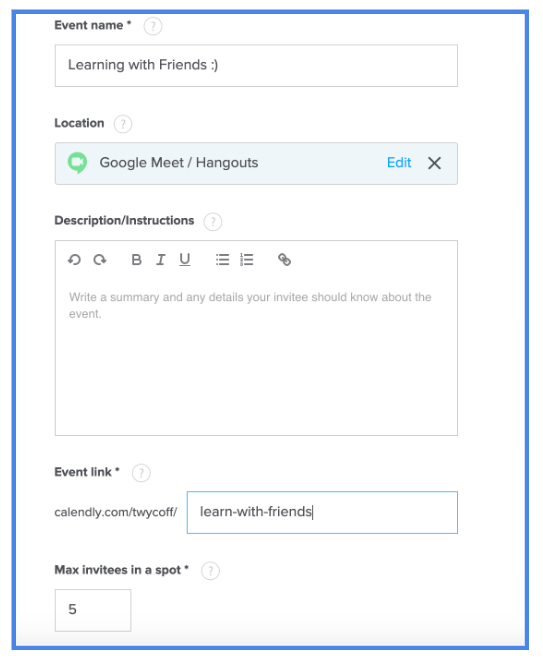 Using Calendly, you can set up an “event” for small group instruction, designate the virtual “location” (ex: Google Meet), and set a limit to the number of participants for each session.
Using Calendly, you can set up an “event” for small group instruction, designate the virtual “location” (ex: Google Meet), and set a limit to the number of participants for each session.
You can also quickly set up the window of time you are available and designate the length of each slot. If you are a Google user, you can sign in with Google so that the events are created on your calendar at the same time.
One other tip is to add expectations for students in either the description or in the sign-up form by adding questions to it. For example, you may ask parents or students to submit questions they have during the sign-up process as a type of formative assessment. You may also explain expectations for digital responsibility and participation, prompting students and/or parents to acknowledge these.
Using this differentiation flow of playlist → small group meetings will not only engage students on a level that matches their learning needs but will also provide them an opportunity to connect and collaborate with peers during this time of physical distance. Small group virtual meetings are more conducive to meeting their social-emotional learning needs than whole-group video calls.
In this time of great uncertainty and fear, it is even more critical that we go beyond unsupported learning assignments and video lectures towards socially connected and differentiated experiences for students. This is how we can help our students thrive amidst the hardship of the moment.